Latest picture

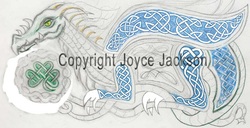
Latest picture Changes after making smooth curves in Photoshop. Something I had to learn. Not very easy to do in Photoshop, but worth the trouble finding out. 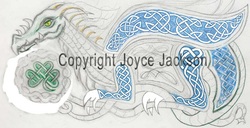 Using the Tursion tablet (essentially the same as the Monoprice tablet) to sketch has been a great asset. The jitter is a little bit of a challenge, even with it set to 0% in Photoship. One artist said this is the main difference between high-price Wacoms and the lower priced tablets. He said he can't draw straight lines without getting a little too much jitter using the Monoprice tablet. But someone else said they gave away their Wacom and only use their inexpensive Monoprice tablet because they like it so much. Who to believe? I don't know, but for now, this is good enough and I still love it! This started as a crude sketch, my first entry in Ellen Million's Sketch Fest. It still needs a lot of work. I colored it in somewhat with colored pencils. Creating the knots and making the over and under weave appearance takes time. Since working on this entirely in Photoshop, I've developed the knotwork for the legs and wing. I've sponged in some colors and reduced the size of the shamrock. I'll erase out the graphite gray background, although I do kind of like the gray. I might put it back in or keep it in some areas. Wherever it was erased, the white background shows through. More is still to be done on other areas as I proceed.
0 Comments
Your comment will be posted after it is approved.
Leave a Reply. |
Joyce JacksonMultimedia artist in clay, paint, and jewelry. Part-time online bookseller. Archives
November 2018
Categories
All
|