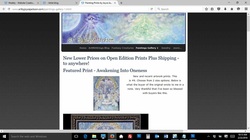 Browser with 3 tabs open - Weebly, Artist blog, and Painting Prints by Joyce Ja...
Browser with 3 tabs open - Weebly, Artist blog, and Painting Prints by Joyce Ja...
 By hovering Mouse over hyperlink, you'll cause the link to appear, lower left. The magic happens when you click on it -IF the coder has taken the time to embed html code for a Target Link.
By hovering Mouse over hyperlink, you'll cause the link to appear, lower left. The magic happens when you click on it -IF the coder has taken the time to embed html code for a Target Link.
This is ordinarily HTML talk for bloggers, website creators, owners. But anyone who has ever needed to create a link can do this. Sit back, relax with a cup of your favorite beverage, read this, re-read, study it, try it out, & let me know what you think.
I love when I click a link that takes me to a new tab in my browser. Why? Because if my browser is already open, it automatically opens a new browser tab where the content of the page being linked to is displayed. Why is this desirable? So that the user isn't forced to do this manually or lose their place on the page where they left off before clicking the link. Without a Target Link, when the link is clicked, the user is taken to a new page in their browser, but they can't go back to the page where they left off unless they perform several manual click functions, forcing them to spend excess time on accessing & re-accessing web pages. Simply stated, it's a very polite & friendly way to send a user to a new page, make it convenient for them, and save them time.
Here's how to create a Target Link. Open a new Notepad document. Words between brackets are where you insert your text.
[Non-hyperlink words (optional). These words will be visible, but will not take the user to a new link if clicked on.]<a href="[Insert full URL between the quotes, no spaces. Example: http://www.artbyjoycejackson.com/fantasy-creatures.html
]" target=_blank>[You can insert - no spaces between it and anything before or after it, to ensure keeping a space between these words and the non-hyperlink words. ** It might work anyway if you just do a spacebar space. This is to force it in case that doesn't work.
[Insert hyperlink words here. These words will be visible, and WILL take the user to a new link if clicked on.]</a>[Insert as a spacebar holder. No spaces needed between it and text that follows. Or just do a spacebar space before you type the text that follows the </a>.] [You can continue typing text here. It will be visible, but will not take the user to a new link if clicked on. (That is, unless you create a new Target Link here.)]
The following is an example of words following </a>, use of spacebar, a new target link, and  
There's a space bar before the word "plus". The visible text is followed by a hyperlink. The visible, hyperlinked text is followed by html code for spacebar, instead of use of an actual space created by pressing the space bar. (The letters "nbsp" stand for non-breaking space.)
plus these other items.
<a href="http://www.artbyjoycejackson.com/native-woman-fairy-series.html" target=_blank> Native Woman Fairy Series</a>
 RSS Feed
RSS Feed
